 This week my students have been getting ready to review for their end of semester final exams. Instead of assigning reading and worksheets, I posted a study guide online and told them completing it would equate to some extra credit. I decided that we needed to do a group review project instead.
This week my students have been getting ready to review for their end of semester final exams. Instead of assigning reading and worksheets, I posted a study guide online and told them completing it would equate to some extra credit. I decided that we needed to do a group review project instead.I gave out general directions for creating videos on Friday- they picked their groups, they decided which type of project they would do and they began planning. Over the weekend, I sent an email with information and a work schedule / due dates to all students and to any parents who are signed up for our School Loop account. The following Monday, I handed out a 1 to 5 point scale rubric (with scoring guide) to help them focus on their work. There was a strict timeline, because we are at the end of the semester. This project was the only thing we were doing in class until Thursday's due date and then Friday we would watch the videos or listen to the music.
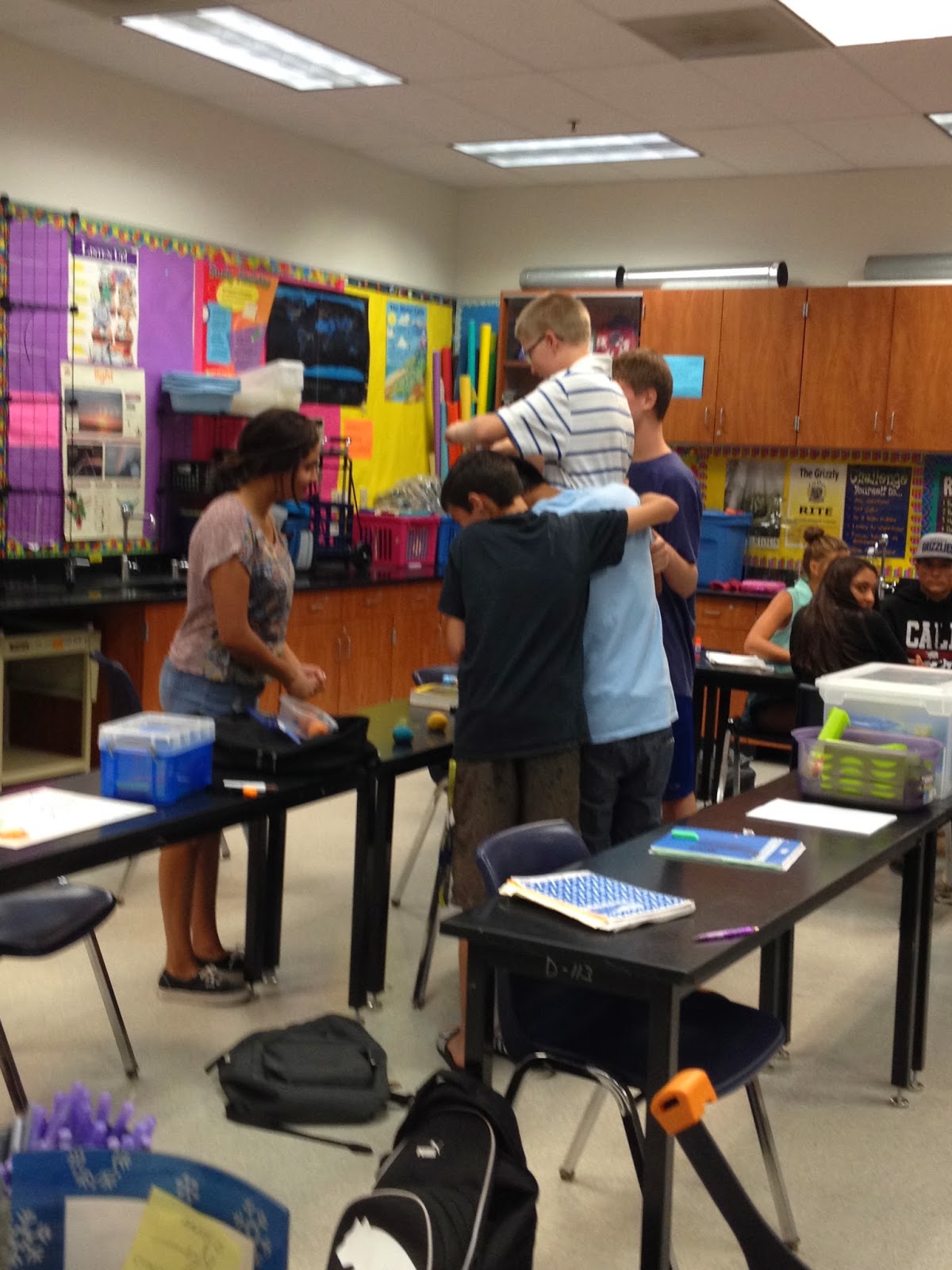 |
| Students using video cameras in my classroom to create a review clip |
The other thing that sets the stage for this project is some experiences we have already had as a class to create video projects. This year our school has had 2 Saturday School events. It is strictly voluntary on the part of students and teachers. The district needs to get back some of their average daily attendance, so they offer some half day (4 hour block) classes for students to "catch up"or "get ahead. I generally use these days for both. The students spend the first part of the day working on overdue work and then they work on assignments that enrich their learning. I usually have about 20% of my students register and attend on this day. Sometimes the learning activities are lab experiments or crafting projects that I wouldn't normally have time for in a 55 minute period. This year, I had the students build video projects to help us review for upcoming tests. I searched for youtube videos on how to make different kinds of videos and showed them to the students before we started work.
So some of my kids had already had experience with creating video projects with the equipment we have in my class. I depended on those students with experiences in the Saturday setting to help take the lead in this project.
I am sharing about the experience because WE ALL learned so many things from this doing this project. There were some things that went well and some things that were the source of frustration for both me and for my students. Recognizing the good and the evil will help us complete tasks of a similar nature in the future.
CONFESSION TIME: I made some major organizational mistakes in the original implementation of the assignment. Below is a list of things to consider...
- Team Size- Groups should be 2 or 3 people ONLY. I originally felt like more people would help save time in the development and preparation stages, but groups of 4 or 5 were less productive because no one could decide what to DO and so less got DONE.
- Project Type-Assign only 1 or 2 video modes that can be used by the students to complete their projects. I had 5 or 6 different choices (stop motion/photo montage, music video, claymation, paperslide, Draw My Life, live action) and that meant that students had a hard time helping others in different groups because they were focused on their own TYPE of technology for the project. I usually capitalize on student experts during most learning activities in my class and this time they couldn't help each other as much to finalize their projects because so many different types of videos were being produced.
- "How To..."Videos- Take the time to show those Youtube tutorials during class, so that mistakes like using a regular pencil and lined paper on a paper slide are prevented. I thought that the inexperienced students would go look up those videos on their own- I even suggested it. But many of them went forward with my general description rather than do the research themselves. The details of "how to..." create the project got consumed in making sure the content was accurate.
- Streamline the Collection-I told students to send me the link to their finished/published videos using my School Loop email. That was a BIG MISTAKE! Now my inbox is littered with questions, 55 or 60 hyperlinks, and regular school business emails all mixed together. Talk about confusion for the last 2 days of the project! In addition, some students sent links to my gmail account and to my regular district outlook email address. It took me 3 hours just to figure out where all these assignments ended up. Some students even sent me their project in various pieces hooking up their camera to my laptop- for me to splice together. What a mess! I ended up creating a google form to help me curate and keep track of all the videos and where they are at. That made them easier to grade and prepare for showing to the classes. I have still not seen them all, because I have not accessed every link from every email that was sent. Next time the students will send their work directly to to a google form, then I can just click on the links.
- Student Samples-The students are really excited to see their work! However, DO not show student created videos to the class until YOU are ready. I had several student projects with audio or video problems. Even though content was course appropriate, it was difficult to watch, from the technical standpoint. Remember, we are all novices at this thing- so some reduction in video or audio quality is to be expected. Thank goodness the videos were limited to 3 and a half to 4 minutes. But that can feel like a life time of frustration or embarrassment to the group whose video is having problems and a lifetime of boredom for the observers. By third period, I figured out that I couldn't show every single project during class mainly due to technical difficulties. I had to explain to students who want to see everyone's work that there were technical difficulties that made projects difficult to see or hear.
- Group Progress- My students got to choose their team mates. I advised them to pick people they could trust- but also that they might want to go outside of their normal social circles to create a more diverse work atmosphere. Some students followed my advice, but they neglected to get contact information from their team mates. That also meant that they might not have similar schedules to complete work outside of class time. I didn't allow for single outliers and unfortunately not everyone wanted to work with a team. Some people were absent, also making it difficult for teams to complete some portions of the project. Next time, I may give them a card or a form to help them exchange information more efficiently and be more productive outside of class time.
So you might be wondering if I did ANYTHING correctly on this project. Here are the things I am most proud of...
- Communication- I notified the students and parents about the project using a group email, which prevented some problems. I heard back from a number of parents about planned absences, appointments and questions when teams were scheduled to be working together. It helped everyone be aware of the expectations which created an open line of communication so that when there were problems, people already felt they could come get my assistance. When a few parents shared their concerns, they felt like I listened and were happy with my suggestions.
- Excitement- Students were really excited to push the envelope with the technology. I did not give a lot of instruction on how to use the technology in the classroom. Since it was a BYOD activity with some in class support, I told them if they couldn't figure it out, I would help them. I made suggestions for aps to use and they gave me some ideas back. Many students took this project and ran with it to create some really decent video products. They learned independently to operate their equipment or they used mine and learned from that as well.
- Evaluation- I created a google form for each day to help students evaluate their day's work and plan for the days ahead. I was able to discuss with groups when there were issues with partners or if they were having a problem with tech or content information.
- Purpose- Students already had enough content information to help them create decent review products for themselves and for others. It means they learned the information or knew where to find it to help them create more informative videos, but also allow for some creative license in the creation of the video. I broke the content into smaller chunks so that students could focus on one topic within a unit of study.
My students didn't have to just complete worksheets or do book work to prepare for their finals. They did not have to review old tests and make corrections during class time (they came after school if they wanted to do this). They got a chance to review an important part of the content in a fun and energetic format. And now after the project is over, they can watch each other's work for more review sessions. The other day, I posted a DiVA Awards (Diver Video Academy Awards), selecting the best 2 or 3 videos from each topic in the content.
Here are links to just a few of my favorites Remember these are student created and therefore somewhat amature-ish. They are pretty short- between 2 and 4 minutes each.
Mitosis
Please leave me a comment to help me figure out other things I could do the next time I decide to jump in and do a project like this.
Please leave me a comment to help me figure out other things I could do the next time I decide to jump in and do a project like this.
No comments:
Post a Comment