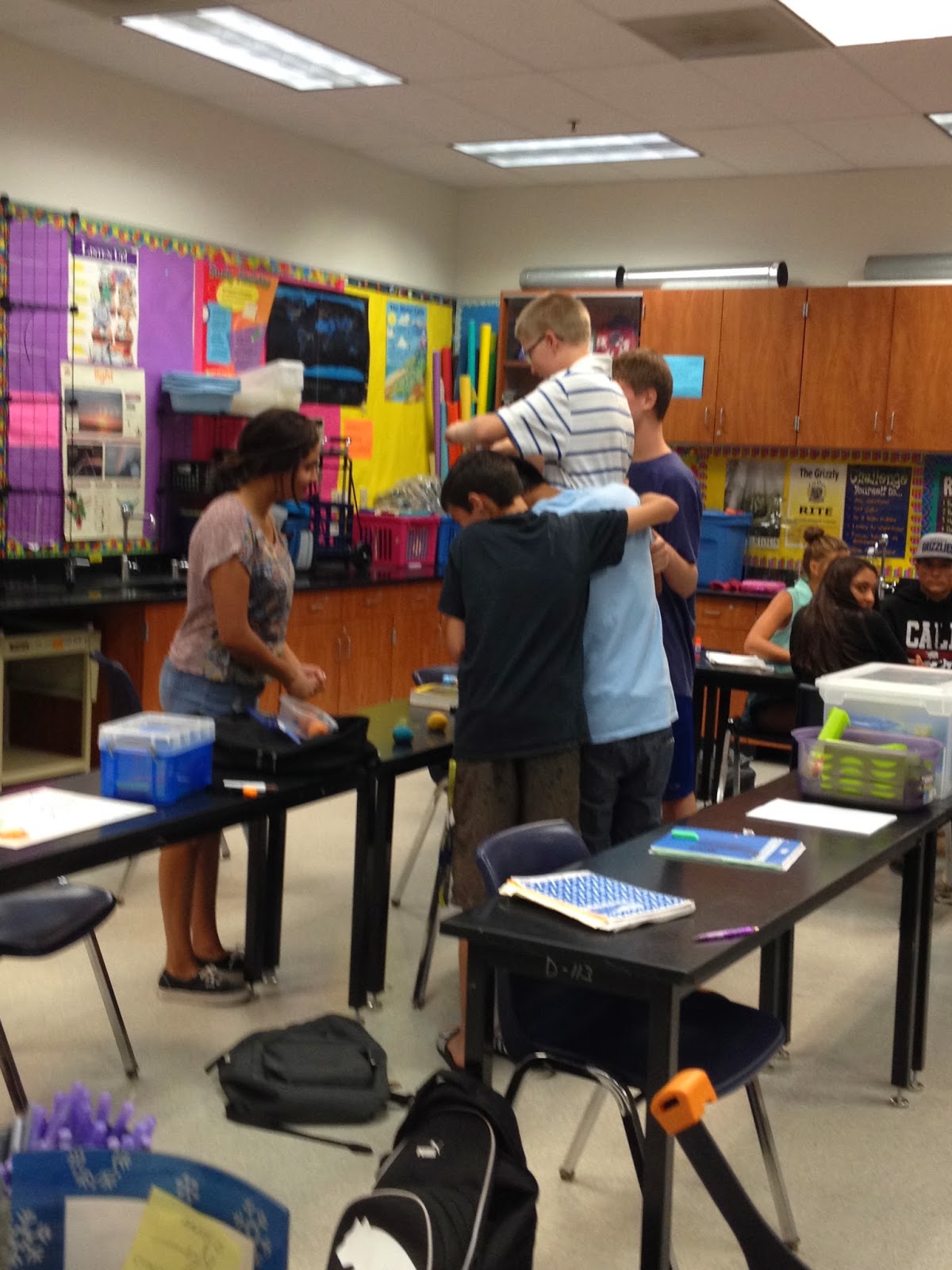A couple of days later, I met up with a few teachers from my school who wanted to learn or share what they know about the iPads. We called it "Appy Hour". A few days ago, I met up at Starbucks with a another bunch of colleagues. If you couldn't come, here are some resources I showed people there.
All of these apps were free when I uploaded them to my first iPad- some may have started charging for the current version of the app- hopefully you got some iTunes money from Santa! I remember a conversation I had with one of the administrators in my district about the fact that we had these $500-700 devices and couldn't part with $3 for a useful App. It turned my cheapskate mentality around just a bit.
The list of powerful apps that now comes with your new iPad includes the Apple tools such as Pages, Keynote, iMovie, iPhoto, GarageBand, and Numbers. For me, those productivity apps are all good solid programs that I use on my Mac Book Pro. I paid for the iPad versions for my personal device over a year ago.
I have used all of these Apps below in one way or another in my teaching. I recommend that you explore each of these a little to see if you can use them, too.
Doceri - (Free App on your iPad) - I use this tool at least 2 times per week or more. It controls your computer from a remote location (within wireless distance). It allows you to write on your screen (like an IWB). You can record your presentation and share it.
You can download a free trial version for your desktop or laptop.
NOTE: It took me about 3 months of use before I decided it was worth the money and then it took me another 4 months to actually get off my wallet and pay for it. It is WORTH EVERY PENNY I paid.
I hear there are some other cool features with respect to controlling other devices (speakers etc), but I don't have the hardware for it in my classroom (YET).
Educreations - Create video screencast lessons. You can select a background, upload images and PDFs as well as write text and draw using a stylus or your finger. You can create each slide and then voice record over your slides. Then you share your screencast. There are also featured lessons sorted by subject area you can link to your lessons. The screencasts are public and published online in Educreations. You can also create a course for your students with your presentations. Educreations
Lessons from the ShowMe Community
Tellagami-An animation tool that I use to introduce a topic, make announcements or give instructions for an activity. I have students use this App for sharing content in their video projects. You can customize the backgrounds, the characters and even voice record the dialogue. It can be shared as a link online and also save it to your camera roll, so that you can go back and add it to another video using iMovie or some other video application.
Tellagami
Apps Gone Free - a daily list of Apps that are free. I have found several free apps from connecting with other teachers and from people posting on my Twitter feed when a developer is doing a "free app day". This app gives you access to those apps on a daily basis.
I love the idea of a"free" app but in a way it comes with a cost. Sometimes the apps have annoying commercials/ads on them. And then my iPad screen was being overrun with too many apps that I never found the time to learn and use. So now I am very PICKY about the free apps I put on my iPad. If it looks like an app I can use, I upload it then if I don't use it within a couple of weeks, I delete it.
I have the following apps on my iPad and have only looked at them without using them with my students. These are in the category of I know this will be useful at some time in the future- I just need the time to learn how to incorporate it into my teaching, planning, and learning.
Wunderlist- a productivity tool that allows you to generate lists in categories. I generally have used the iPad Note App for my lists- but this looks promising.
iBrainstorm- Sticky notes can be shared between devices.
PicCollage- an App that allows you to add several of your photos together into a single page.
Explain Everything-Seems similar to Educreations-though it may be more sophisticated
Cloudart - Upload text to create a word cloud
Dragon Dictation - a voice recognition application that records your voice and translates it into text
Touchcast but I have never created a video cast with it- LOOKS very interesting! Very high on my to do list
Aurasma is also very cool and on my to-do list. I have played around with it and watched a few auras- but never made one for my self.
Here is a good general resource for some educational apps for both teachers and students. I have several of these apps on my iPad already. Some I use more than others. There are also some good links at the bottom for the post for specialty or content related apps.
iPad Apps 4 School
There is a group of local teachers who have a website called Apps In Class (they call themselves iPad Jedi Masters for Padawan learners). They have a very thorough website in which you can learn some basic iPad things (iPad 101), get some sample lessons or go deeper into apps by Bloom's Taxonomy. You can also follow them on twitter @appsintheclass.
Apps In Class